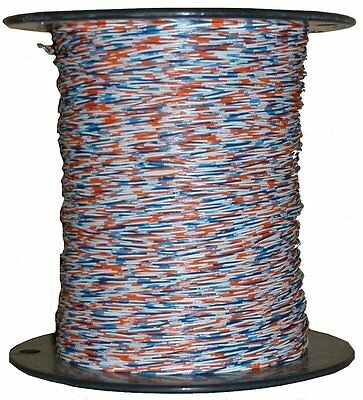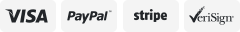-40%
NetAlly 1TG2-3000 OneTouch AT G2 Ethernet/Wi-Fi Tester
$ 5885.95
- Description
- Size Guide
Description
Subscribe to Our NewsletterNetscout 1TG2-3000 OneTouch AT G2 Ethernet/Wi-Fi Tester
Brand:
NetScout
Model No:
1TG2-3000
Ref No:
4593472
Our Model No:
1TG23000
Product Overview
Features
All-in-one: combined copper, fiber and Wi-Fi troubleshooting resolves a broad range of problems with one tool
Versatile: dual 10/100/1G copper/fiber Ethernet test ports and an 802.11a/b/g/n/ac Wi-Fi radio for use in multiple environments
Fast: one-button automated testing with pass/fail analysis speeds identification of the most common problems in about a minute
Easy: standardized network troubleshooting and performance validation empowers technicians of various skill levels to solve more problems with confidence
Complete: a comprehensive client view of performance isolates the problem root cause starting from the physical layer, through the network and to server-hosted applications
Cloud: automated, cloud-based results trending and performance analytics to troubleshoot intermittent client problems from anywhere using a web-connected device with a browser
Discover: automated wired and Wi-Fi discovery and analysis provides visibility into connected devices, key device properties, device interconnections and problems
Performance: end-to-end L2/L3 wired and Wi-Fi path performance measurement to a peer or a reflector to validate and document link readiness and SLA compliance
VoIP: inline VoIP call monitoring and comprehensive logging simplifies troubleshooting of desktop VoIP problems in real-time without taps or switch mirror ports
Capture: wired, Wi-Fi, VoIP and AutoTest packet capture streamlines collaboration and escalation of the most complex issues
Versiv test platform: expand capabilities by adding new modules as testing needs evolve
Description
Versatile copper, fiber and wireless troubleshooting
Be ready for a broad range of troubleshooting scenarios with the handheld 1TG2-3000 OneTouch AT G2 Network Assistant. The tester incorporates dual copper and fiber optic test ports to facilitate troubleshooting of 10/100/1000 Mbps twisted pair and 100/1000 Mbps fiber Ethernet networks. The dual ports simplify inline packet capture and VoIP monitoring by eliminating the need for mirror ports or taps. When connected to wired and wireless networks the tester displays test results side-by-side on a single page to aid in problem domain isolation.
All-in-one testing from the patch cable to the cloud
When validating and troubleshooting the access network, one needs to test from where the client device is connected to the network—where the device could be a PC, tablet, smart phone, IP phone, printer, POS terminal, industrial equipment controller, a medical imager etc. The 1TG2-3000 OneTouch AT can prove that the network is good —by emulating the client device and measuring network performance. It measures, analyzes and documents the performance of each the critical network elements: the network cabling, the delivery of Power over Ethernet (PoE), the connection to the nearest switch, the connection to the nearest access point, and the performance of key network services and server-based applications in the intranet, and cloud or internet.
Standardized network validation and troubleshooting
Use the intuitive touch interface and the Setup Wizard to create test profiles, where a profile is a set of tests, tailored to specific networks, services, and applications. Build profiles to accommodate different types of users, devices, locations or technologies. Profiles can be very simple with just a few tests or advanced with dozens of tests. Once created, profiles can be saved for quick and easy reuse. Create a library of standardized profiles to elevate the troubleshooting know-how of the entire network support staff. Share profiles with other OneTouch AT users. Use the profiles to establish best practices for consistent, faster, more productive troubleshooting and network acceptance testing.
Automated suits of test with pass/fail analysis
Test everything defined in a profile automatically with the one button AutoTest. The AutoTest progresses from the physical layer of the network through the wired and wireless infrastructure, to network services and user-defined applications. Clear pass/fail and warning indicators highlight potential problems. A top-level pass/fail indicator provides the overall AutoTest status at a glance.
Centralize Cloud-based management
Organizations can claim their 1TG2-3000 OneTouch AT units to the Link-Live.com cloud portal. Claimed units will be visible from the cloud portal as long as they are connected to the internet. They can be remotely managed when and where convenient using a smart device through its web browser. Users can upload test results, download latest software and test profiles, and remote control their OneTouch AT. Users can view and analyze test result on the cloud portal.
Centralize report management
Link-Live.com supports storing and viewing of test results from other NETSCOUT handheld network test products, such as LinkSprinter, LinkRunner AT, and AirCheck G2. After each test, test results and reports from these test units can be exported and stored to Link-Live.com. A user can setup such that an email will be sent to the operator of the OneTouch so that he can enter comments, such as test location, and/or upload picture(s) of the test environment. Multiple parties can access the Link-live Cloud Portal over the web at anytime from anywhere using a smart device or PC via a web browser. Free-string match search, and filter condition make it easy to locate the test report(s) of interest by text in comment or the test result.
Remote visibility, control and file access
Use the built-in RJ-45 management port or optional USB Wi-Fi adapter to remotely control the OneTouch AT and access saved files. Any action that can be performed directly on the OneTouch AT using the touch screen can be performed remotely using a PC, laptop, tablet or smart phone. Minimize the time, expense and inconvenience of traveling to the client location where the problem was reported. Webcam support enables live, remote viewing of the physical environment near the tester. Remote control of units via the Cloud Service also allows traversal of NAT devices, which is very advantageous when troubleshooting from outside the office.
Copper and fiber optic cable testing
Troubleshoot cable performance quickly by measuring twisted pair cable wiremap and length. Use cable identifiers and tone probe to locate and identify cables. Measure the optical power received through fiber optic links. Verify the cleanliness of fiber optic connections by viewing connector end faces with the optional USB video probe.
PoE testing (Supported with OneTouch AT G2 Module)
Verify the successful delivery of PoE with the TruePower load test. Emulate an 802.3at (PoE+) class 1-4 powered device and measure power up to 25.5 watts. See the requested and received PoE class, the pairs used, the PSE type, measured PoE voltage unloaded and under load, and PoE power under load.
Wired/Wireless client devices connectivity testing
Understand how a client device connects to the wired infrastructure by testing link negotiation, identifying the nearest switch, and monitoring key switch port statistics. For Wired/Wireless clients, the OneTouch AT with G2 Module tests 10/100/1000BASE-T twisted pair and 100BASE-FX/1000BASE-X fiber optic Ethernet networks.
Network services testing
Test DHCP server responsiveness. Identify the DHCP servers and view the offer and acceptance timing and the lease information. Test DNS server responsiveness. Identify the DNS servers and view the DNS lookup time. Also, determine if a second DHCP address is being offered. If unexpected or is a potential rogue server, use the path analysis tool - a layer 2 and layer 3 trace route - to track down the device to mitigate a problem situation.
Network application testing
Determine if a server-based application is the root cause of a reported problem by measuring availability and response metrics. Add to the AutoTest profile the performance test appropriate for the application: ping (ICMP), connect (TCP), web (HTTP), file (FTP), multicast (IGMP), video (RTSP) or email (SMTP). Each test is graphically represented on the OneTouch AT home page as an icon. After running the AutoTest, touch a test icon on the home page to get a detailed breakdown of application performance including DNS lookup time, server response time and data rate. The test results are presented side-by-side for easy wired/Wi-Fi and IPv4/IPv6 performance comparisons. A few examples: ping your WLAN controller, connect to port 2000 on your VoIP call manager, download a page of an application with a web interface, upload or download a file from a server, subscribe to a multicast group, access video content from an on-demand streaming video server or email a text message to your mobile phone.
Local, intranet and internet performance
Understand the performance of network services and server-based applications wherever they are hosted: locally in the datacenter, on a corporate intranet server or on a server reached via the public internet. Create location centric AutoTest profiles by grouping together co-located services and applications. Measure service levels to the different groups to quickly spot problems.
Enterprise network managers use the wired/Wi-Fi Performance tests for:
Assessing network performance prior to deployment of new services or network infrastructure
Validating the performance of newly installed network infrastructure and critical network links within the LAN or data center
Troubleshooting network and service performance problems
Verifying independently that service providers are meeting agreed upon service levels (SLAs) and maintaining QoS end-to-end
Service providers and system integrators use the wired/Wi-Fi Performance tests for:
Documenting network performance from layer 1 to 7 where the documentation serves as proof that the services they provided were delivered successfully
Providing value-added service to their enterprise customers in the form of network assessments and troubleshooting
1G End-to-end path performance measurement
Ensure that newly installed or upgraded networks meet SLA objectives and are ready for new high-bandwidth applications by measuring end-to-end path performance. Measure throughput, frame loss, latency and jitter between a local OneTouch AT G2 connected to client networks, and a remote OneTouch AT peer or a remote LinkRunner reflector connected to the end of path to test. A remote peer provides upstream and downstream results while a remote reflector yields round trip results. Measure performance at rates up to 1 Gbps on copper and fiber networks. A special use model exists that enables testing from the OneTouch AT wired interface to the Wi-Fi interface on the same instrument for testing without a remote.
The 1TG2-3000 OneTouch AT with G2 Module will be located at one end. There are options for the test instrument to be located at the other end of the link. The OneTouch AT with G2 Module also support loop back testing to itself from its Wire to its WiFi interface.
10G End-to-end path performance measurement
The 1TG2-3000 OneTouch AT with 10G Module features 10G and 1G wired/Wi-Fi Performance tests for validating and troubleshooting end-to-end network path performance. These wired/Wi-Fi Performance tests facilitate measurement of throughput, frame loss, latency and jitter across wide area networks, local area networks and within sites and datacenters.
The OneTouch AT with 10G module will be located at one end. There are options for the test instrument to be located at the other end of the link.
Wired/Wi-Fi network discovery and analysis
Automatically discover copper and fiber-connected devices and key device properties. Select from among fourteen different sorts to obtain different views into the network. For example, sort by IPv4 or IPv6 address to identify used and available addresses. Or sort by switch name/slot/port to understand where on the network devices are connected. Sort by discovered problems to quickly identify potential issues. Additional discovery-assisted analysis tools aid with troubleshooting and profile creation. For example, the Multiport Statistics tool provides visibility into switch, router and AP port statistics including speed, duplex, slot, port, VLANs, host count, utilization, discards and errors. The Devices on Port tool provides visibility into the devices connected to an individual switch port. The Path Analysis tool provides a layer 2 and 3 trace route from the OneTouch AT to a target device including time to each hop and SNMP switch and router port statistics.
Inline VoIP analysis (Supported by OneTouch AT G2 Module only)
Connect the OneTouch AT inline between an IP phone and the network for real-time troubleshooting and analysis. The VoIP analysis test reveals issues related to PoE, DHCP, TFTP, SIP, and SCCP. The test provides visibility into unencrypted SIP and SCCP traffic to debug VoIP phone problems and quantify the quality of a VoIP call. Simultaneous capture of the VoIP conversation is optional.
Packet capture
Capture and AutoTest traffic when a packet-level view is required to solve a complex network or application issue. Filter the traffic to capture what is most important. Export the capture file to a PC for decoding and analysis using protocol analysis software. Capture traffic on a single port, on two ports aggregated, or inline between a client device and the network. Inline capture avoids the complexity, time and cost associated with standalone taps or configuring switch mirror ports. The OneTouch AT with G2 Module can capture VoIP traffic.
Streamline collaboration
Collaborate with peers, consultants, integrators and vendors more effectively by sharing packet captures, screen shots and AutoTest reports. Remotely control and view the user interface and remotely access files using a PC, tablet or smart phone. Attach a web cam to the OneTouch AT to share a view of the test environment.
Save test results
Save the test results to share with colleagues or outside parties. A report serves as trouble ticket documentation, as a record of historical performance for benchmarking or as a certification report after new infrastructure deployment and turn up. Define which test results to include in the report (AutoTest, Wired/Wi-Fi Analysis, Tools Settings, and VoIP Analysis) and the report format (PDF, XML). Open the results in a spreadsheet for flexibility in results analysis.
Setup wizard
Simplify AutoTest profile creation while learning about the tester's capabilities by running the Setup Wizard. The wizard simplifies profile creation with step-by-step guided instructions, yes/no prompts, on-screen help and graphical progress indicators. Experienced users can bypass the wizard if desired.
Purpose-built for use by field team
The OneTouch AT is engineered specifically for network support professionals on the go. Useful test and management tools include a web browser, Telnet/SSH client, cable toner, webcam support and optional fiber optic connector inspection camera. Remote control over web-browser enable collaboration between field team and skilled engineering resources in back-office. The durable platform provides years of reliable operation in tough environments.
Included Components
1 - 10/100/1000 Mbps copper/fiber test module
1 - Versiv Platform
1 - AC adapter and line cord
1 - RJ45 patch cable and coupler
1 - Set of Wireviews (#1 - 6)
1 - Hand strap
1 - External Directional Antenna with mounting clip
1 - Carry case
1 - Frame Carry strap
1 - Getting started guide
1 - CD with user manual
1 - Carrying case
1 - SD card
2 - 1G SX SFP fiber transceivers
1 - External directional antenna with mounting clip
1 - USB Flash drive
1 - Set of outlet plug adapters
Terms & Conditions
Please note estimated delivery time above. Contact us for details or if you have a delivery requirement. We ask for your patience while striving to ensure your shipment arrives quickly and accurately.
Domestic Shipping
FREE Standard Shipping on items OVER and less than 30lbs to continental U.S. Add for AK, HI, or PR. Please contact us for shipping rates to any overseas US territories including: Northern Mariana Islands, Guam, Puerto Rico, U.S. Virgin Islands and American Samoa.
PO Boxes/APOs require USPS shipping and may therefore experience longer lead times
6.25% Sales Tax for shipping to MA
International Shipping
Due to international voltage requirements, please ask us prior to purchasing to confirm your product will operate correctly in your country.
Please contact us for shipping rates to any overseas U.S. territories.
International customers are responsible for all shipping charges, including any duties or taxes.