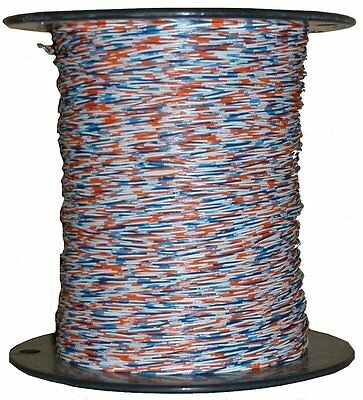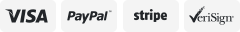-40%
NetScout OPVXG-EXPTPLUS OptiView XG Network Analysis Tablet, 10 Gbp
$ 21455.81
- Description
- Size Guide
Description
Subscribe to Our NewsletterNetscout OPVXG-EXPTPLUS OptiView XG, Network Analysis Tablet, 10 Gbps w/All WLAN Options
Brand:
NetScout
Model No:
OPVXG-EXPTPLUS
Ref No:
4162078
Our Model No:
OPVXGEXPTPLUS
Product Overview
Features
Includes the AirMagnet Survey, AirMagnet Spectrum XT, AirMagnet WiFi Analyzer Pro, and AirMagnet Planner Wi-Fi Software solutions
Tablet form factor providing automated analysis for 10/100 Mbps, 10 Gbps and 802.11a/b/g/n wireless LANs
Integrates the latest wired and wireless technologies with powerful dedicated hardware in a unique tablet form factor providing mobility to connect, analyze and solve network and application problems anywhere on the network
Displays your network exactly the way you want to see it through customizable dashboards
Provides throughput, 'on-the-wire' and "in-the-air" automated analysis up to 10 Gbps
Ensures line-rate packet capture up to 10 Gbps when troubleshooting difficult application problems.
Identifies the exact path taken by the application using path and infrastructure analysis, to quickly resolve application performance issues
Allows visibility in intermittent problems by collecting granular data rather than aggregated data collected by monitoring systems
Enables proactive analysis by analyzing the information you need before problems arise
Performs application centric analysis with a high level view of the applications on the network with easy drill down capability
Measure performance of your VMware environment, including hypervisor availability, interface utilization, and resource usage levels
Automatically detects problems in the network and suggests resolution procedures
Real-time discovery engine tracks up to 30,000 devices and access points
Enables analysis of the WLAN environment using the award winning AirMagnet WiFi Analyzer, Spectrum XT, Survey and Planning tools Out-of-the-box and customizable reports
Description
The Netscout OPVXG-EXPTPLUS OptiView XG enables Wi-Fi and wired network infrastructure troubleshooting by local technicians and engineers, giving them the portability to go anywhere — and the visibility they need — to solve problems down to the desktop. With automated discovery, mapping of the local network and multiple functions to isolate the root cause of infrastructure-related problems, OptiView XG helps distribute problem solving throughout your organization, making everyone more effective.
The wireless companion to nGeniusONE for full WLAN lifecycle management and troubleshooting network infrastructures
The OPVXGEXPTPLUS OptiView XG combines multiple functions and technologies in a unique tablet form factor providing engineers the mobility needed to connect, analyze and troubleshoot anywhere in the network — from the access layer to the data center and remote sites. Headquarters or data center engineers can access the analyzer remotely for collaborative troubleshooting or for direct analysis of the problem area when there is no on-site IT staff or instrumentation. Field engineers appreciate OptiView XG as their “one tool” — ideal for traveling to and troubleshooting remote locations.
Integrated with nGeniusONE, the OPVXG-EXPTPLUS OptiView XG provides infrastructure diagnostics from the access layer to WAN to data center
Integrates the latest wired and wireless technologies with powerful dedicated hardware in a unique tablet form factor to connect, analyze and solve network and infrastructure problems anywhere
Displays your network exactly the way you want to see it through intuitive, customizable dashboards and interactive maps
Provides performance testing, 'on-the-wire' and 'in-the-air' automated analysis up to 10 Gbps
Enables proactive analysis by analyzing the information you need before issues arise, monitoring for problems, and notifying you immediately
Out-of-the-box and customizable reports and maps
Wireless Analysis
Full support for the entire WLAN lifecycle — plan, deploy, troubleshoot, and secure 802.11a/b/g/n/ac WLANs
Enables analysis of 802.11a/b/g/n/ac WLAN environments using the award-winning AirMagnet Wi-Fi Analyzer, Spectrum XT, Survey and Planning tools, and AirMagnet Spectrum ES for in-building cellular deployments
Find rogue clients and access points that could be jeopardizing the security of your network
Identify and find sources of RF interference that impact the performance of your WLAN
Quickly troubleshoot WLAN performance issues — configuration problems, co-channel interference, slow clients
Discovery and querying of wireless LAN controllers provides information about wireless networks across your site
Automatically create detailed maps of your wired and wireless infrastructure, including APs, WLCs, and wireless clients
Network Infrastructure Analysis
Real-time discovery engine finds and tracks up to 30,000 devices — hosts, phones, switches, routers, access points, servers and more
Unique Path Analysis provides graphical view of the path between a user and network resources (local, remote, or cloud-based) and visually indicates health data or problems on critical links and devices along the path
Automated wired and wireless network mapping — using OptiView's powerful discovery engine, users can interact with their network in a flexible map-based user interface to visually identify configuration and topology issues, speeding troubleshooting. One click sends the map data through a Visio file generator, creating instant, professional network documentation
Allows visibility of intermittent problems by collecting and monitoring granular data rather than the aggregated data collected by typical network management systems
Automatically detects problems in the network and suggests resolution procedures
Measure performance of your VMware environment, including hypervisor availability, interface utilization, and resource usage levels
Traffic and Packet Analysis
Ensures line-rate packet capture up to 10 Gbps with zero loss for troubleshooting difficult application problems
Sequential store to disk allows for multiple, sequential captures to be stored to the OptiView XG analyzer's internal disk or to an external storage device to capture for longer periods or to capture multiple trigger events, ensuring that you capture all the packets needed for successful analysis
Provides easy-to-understand graphical view of captured traffic with powerful drill-down capability, speeding root-cause analysis
Real-time traffic analysis on SPAN or TAP traffic shows top hosts, top conversations, top protocols — for a fast view of who is using your bandwidth
Go directly in-line (up to 1 Gbps) to observe traffic in real-time or capture at line rate without the need of an external tap, saving time and hassle
Performance Testing
Troubleshoot network bottlenecks, validate new architectures, and assess networks for new technology or application deployments, test service providers SLAs and end-to-end QoS
Measures end-to-end network performance in terms of bandwidth, latency, jitter, loss, test QoS, and availability up to 10 Gbps
Testing at operational speeds (less than line-rate) in conjunction with Path Analysis reveals network bottlenecks for fast troubleshooting
Class-of-Service testing and multiple test streams (up to 8 simultaneous) ensures availability and performance of QoS throughout your network, and whether carrier links are supporting QoS
Innovative Design and Powerful Custom Hardware Speeds the Job of Network Engineers
Tablet Form Factor
The OPVXG-EXPTPLUS OptiView XG provides a wide range of functionality to adapt to the dynamic and diverse networks of today, in a convenient tablet for use anywhere in the network. It is the only tool that provides the capabilities to analyze and troubleshoot the performance of wired networks (1 GbE, 10 GbE) and wireless networks (802.11a/b/g/n/ac) from the perspective of either remote or local users. The unique tablet form factor designed specifically for network engineers provides valuable mobility to troubleshoot anywhere in the network, from the engineer's desk, the data center or at the end-user location.
Intuitive User Interface with Customizable Dashboards, Smart Navigation and Easy Reporting
User Configurable Dashboards
Present the relevant data to the right audience. The OPVXG-EXPTPLUS OptiView XG has extensively customizable dashboards that transform collected information into actionable data. The dashboard can be customized for a particular user or site. Save and export them to different members of your team. The dashboard provides an at-a-glance overview of the current status of your network with critical metrics from key paths, routers, switches, servers, access points, and other infrastructure devices. Even remote users can set up dashboards to get their own view of network operations.
Network Issue Reporting Engine
The OPVXG-EXPTPLUS OptiView XG offers a number of built-in reports, making it quick and easy to report on network infrastructure problems. While viewing a screen, press the Reports key to generate HTML or PDF reports on protocols, top hosts, top conversations, devices, networks, problems and many more.
Customize out-of-the-box reports and create completely customized reports using the configurable dashboards in just a few clicks. The ability to choose what data to populate in a report enables users to quickly see the information needed. You can even create reports for specific user profiles, making it easy to generate reports for specific departments or recipients.
Configuration Profile Management
Profile management enables saving instrument settings as a site- or client-specific profile, speeding instrument reconfiguration when moving between different networks. Configure XG as needed for a particular site or network, and save that profile on the instrument or export it for use on another XG. When connecting to a different network, simply load the required profile and XG is instantly configured and immediately begins analysis. Ideal for system integrators, field engineers, consultants or auditors, saving time and ensuring consistency of data between different sessions.
Problem Alerting and Notification – SNMP Trap and Syslog Messages
The OPVXG-EXPTPLUS OptiView XG scans the entire network infrastructure, identifying issues and bringing them to your attention. When problems are discovered, XG utilizes the on-board Windows Event Log, SNMP service and syslog agent to send problem notifications to the user's network management system (via SNMP Traps or syslog messages), where they can be routed to the appropriate technician.
Problem Alerting and Notification – HeadsUp XG Mobile App
With the HeadsUp XG mobile app for Apple iOS (available free via the Apple iStore), and Android devices (available on Google Play), you get real-time notifications from your OptiView XG tablet(s). Instant notification means you're always "in touch" with your network, and see critical problems even before users start calling the help desk!
Use HeadsUp XG to browse your OptiView XG units, and drill down into problems on the Problem Log. The affected devices and specific problems are reported, along with the severity of the problem (Error, Warning, Info) and time detected. Problems that have been resolved are also indicated, and the time the resolution was detected. The application also includes a detailed Help file, or onboard "expert", providing background information about the type of problem, how it can be caused and what can be done to resolve it. Having visibility in the palm of your hand allows you to react more quickly when problems occur. You decide whether the particular problem is a "red alert" or something that can wait, helping you manage your time more effectively. Multiple users can use HeadsUp XG to access and get notifications from your XG(s).
You can "clear" problems on the XG remotely from your phone or tablet, and through the application's synchronization capability. The problems that are cleared from the XG are simultaneously and automatically cleared on your handheld device.
Remote User Interface and Access
Simply point a web browser at the IP address of a correctly configured OptiView XG tablet to retrieve saved reports and capture files. You can also install a remote User Interface (UI) and use your PC to remotely access an OptiView XG over a TCP connection. Once the remote UI is installed, simply give the interface the IP address of the OptiView XG and see the default dashboards. You can then create your own remote dashboards to give you a personalized view of the network.
Communication between the OPVXG-EXPTPLUS and remote UI can be encrypted. A single portable OptiView XG supports up to thirty-two remote sessions for collaborative troubleshooting or opening of multiple sessions on a PC to provide a remote "NOC" view. The OptiView XG features a separate management port for "out-of-band management" independent of the network under test port. When using the remote interface, all dashboards created are stored on the user's PC, allowing further customization for each remote user.
User Accounts
Add and modify security information for each individual OptiView XG user to prevent unauthorized use of certain features for compliance with regulatory requirements or internal policies. For example, this allows users access to powerful troubleshooting features such as SNMP, while keeping the community strings hidden. Features that can be disabled include packet capture and decode, traffic generation, remote user interface and OptiView XG configuration.
Context Sensitive Help
Help is contextually linked to each screen in the OptiView XG. While the help screen is displayed, you may select other information from the table of contents, choose an index entry, or perform a full text search on any help topic or term.
Communication between the OPVXG-EXPTPLUS OptiView XG and remote UI can be encrypted. A single portable OptiView XG supports up to thirty-two remote sessions for collaborative troubleshooting or opening of multiple sessions on a PC to provide a remote "NOC" view. The OptiView XG features a separate management port for "out-of-band management" independent of the network under test port. When using the remote interface, all dashboards created are stored on the user's PC, allowing further customization for each remote user.
Removable Hard Drive
Essential for use on classified networks and secure environments, this feature ensures any sensitive data stored on your network analyzer's hard drive never leaves that facility. Network information discovered by the OptiView XG tablet is stored on the removable hard drive, allowing the OptiView XG to be moved between classified environments and between classified and unclassified systems by simply removing and replacing the hard drive. Extra, pre-configured drives are available (spare drives are pre-configured with Windows 10 OS and OptiView operating software).
Included Components
1 - Leather carrying case
1 - Shoulder and hand strap
1 - AC adapter/charger
1 - Stylus
1 - Getting started guide
1 - USB memory stick
1 - 2m (6') shielded twisted-pair patch cord
1 - Internal removable hard drive
1 - External directional wireless antenna with mounting hardware
1 - Omni-directional antenna
Terms & Conditions
Please note estimated delivery time above. Contact us for details or if you have a delivery requirement. We ask for your patience while striving to ensure your shipment arrives quickly and accurately.
Domestic Shipping
FREE Standard Shipping on items OVER and less than 30lbs to continental U.S. Add for AK, HI, or PR. Please contact us for shipping rates to any overseas US territories including: Northern Mariana Islands, Guam, Puerto Rico, U.S. Virgin Islands and American Samoa.
PO Boxes/APOs require USPS shipping and may therefore experience longer lead times
6.25% Sales Tax for shipping to MA
International Shipping
Due to international voltage requirements, please ask us prior to purchasing to confirm your product will operate correctly in your country.
Please contact us for shipping rates to any overseas U.S. territories.
International customers are responsible for all shipping charges, including any duties or taxes.